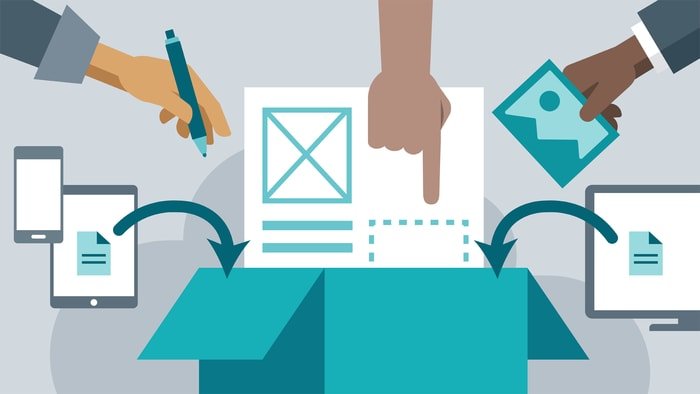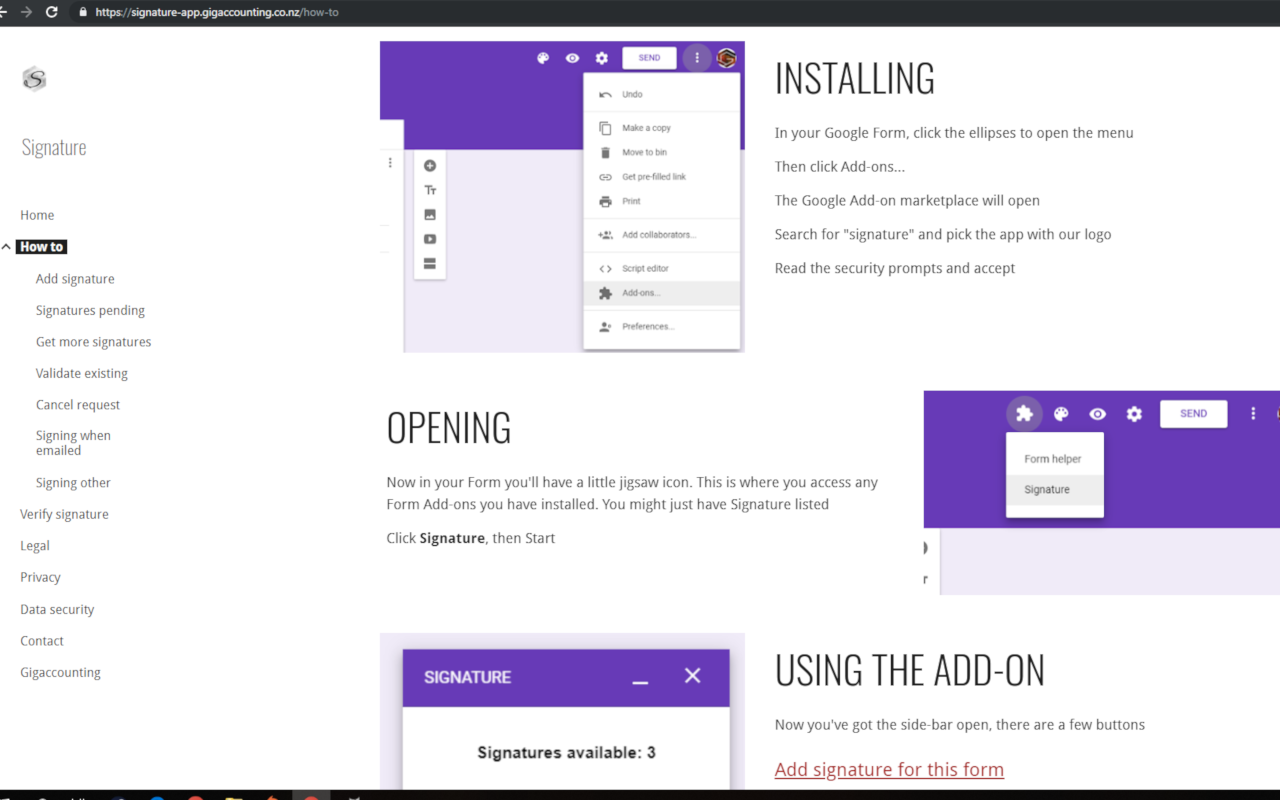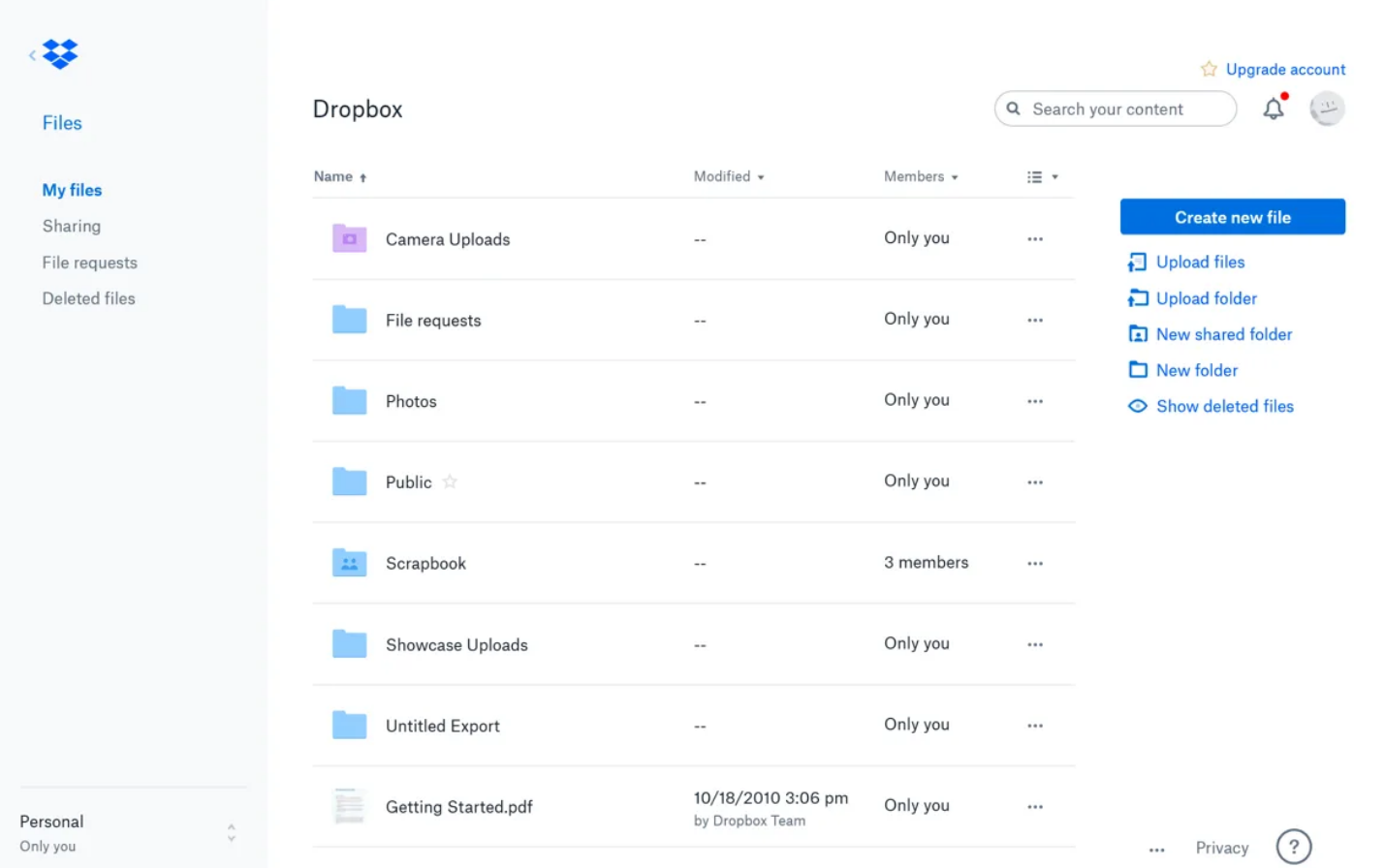In 2025, virtual data rooms have become foundational tools across M&A, IPOs, fundraising, audits, and other document-intensive transactions. With more providers entering the space, differentiation now hinges on user experience, compliance standards, and the ability to adapt to complex deal environments.
For legal teams, CFOs, and investment committees, selecting the right VDR can impact deal timelines, security posture, and even final valuations. While numerous platforms compete for attention, a few consistently stand out due to depth of features, industry trust, and adaptability. One such platform is iDeals VDR, a solution widely recognized for its balance of usability and control.
What Sets Leading VDR Platforms Apart
Modern VDRs are no longer simple file repositories. Providers that lead in 2025 prioritize three core areas:
-
Granular Permissions — Advanced access control remains critical, especially when different groups (investors, advisors, buyers) require tailored views of sensitive data. Top-tier VDRs allow permissions down to the document, section, or time frame level.
-
Speed and Stability — Transactional work demands zero-latency access, even for cross-border teams. Leading providers invest in global data centers, secure cloud architecture, and uptime guarantees to minimize friction.
-
Integrated Q&A and Audit Logs — Built-in Q&A tools allow seamless communication without relying on external email chains. Comprehensive audit trails document every action — ideal for regulatory audits or post-deal dispute prevention.
These features are not just technical. They impact deal confidence, reduce legal exposure, and signal professionalism to counterparties.
iDeals VDR – A Provider Built for Complex Transactions
Among the top platforms in 2025, iDeals VDR continues to dominate M&A and capital markets. Its strength lies in its simplicity of interface matched with deeply customizable back-end settings. This duality makes it accessible for junior associates and powerful enough for legal counsel or risk officers.
Standout features include drag-and-drop bulk upload with automated indexing, multilingual support, AI-powered redaction, and watermarking for every document access session. iDeals also supports two-way integration with third-party data analytics platforms, making it attractive for private equity and legal teams that require extensive analysis.
The platform’s reputation for responsive support, full compliance with ISO/IEC 27001 and SOC 2 Type II, and intuitive reporting dashboards make it a go-to for dealmakers worldwide.
Other Key Providers Worth Watching
While iDeals sets a high benchmark, several other platforms are worth attention in 2025 depending on deal context and organizational size:
-
Datasite: Often favored by large investment banks for its end-to-end deal lifecycle features, Datasite supports complex diligence and portfolio management with AI tagging and workflow tools.
-
Intralinks: A veteran in the VDR space, Intralinks remains relevant through its extensive financial sector integrations and high-level compliance.
-
Ansarada: Known for pre-deal readiness tools and predictive analytics, this platform is favored by advisory teams looking to identify risks before diligence begins.
-
Firmex: A cost-effective option for smaller firms or one-off transactions. While lighter in automation, it covers core VDR needs with solid encryption and permissions.
Choosing Based on Use Case, Not Hype
Selecting a VDR in 2025 isn’t about brand recognition alone. The right fit depends on deal size, data complexity, number of stakeholders, and internal workflows. For instance, a mid-market firm preparing for a confidential sale will prioritize ease of setup and straightforward document control, while a PE firm managing multiple buyers may seek customizable dashboards and advanced analytics.
Evaluating providers by trial access, compliance documentation, and service response times remains the most reliable method. Engaging IT and legal early in the selection process ensures that the chosen provider aligns with internal security policies and regulatory requirements.