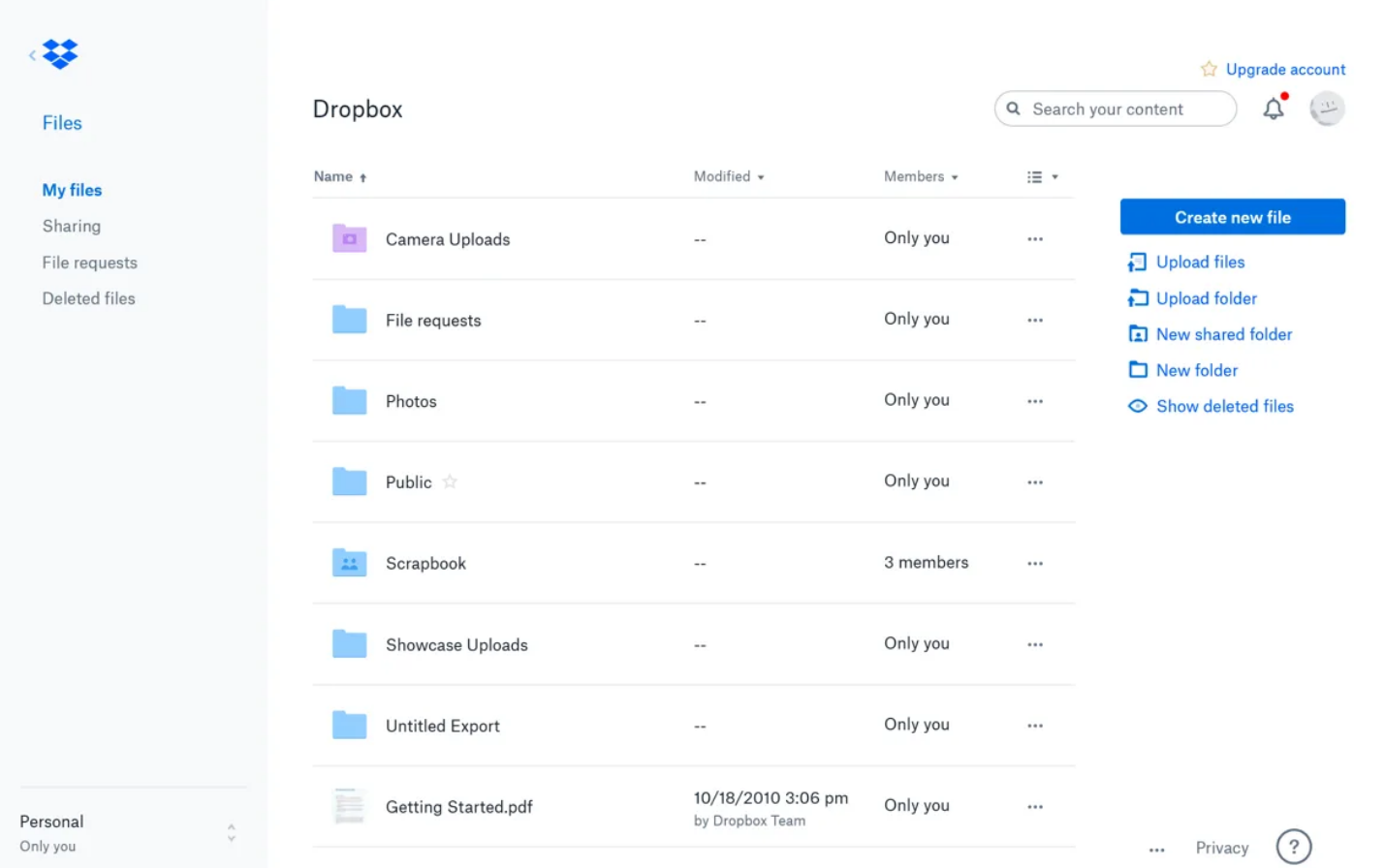Surely, many faced a situation when, as a result of a PC breakdown or due to a virus, they had to reinstall the system, while losing important information. To prevent this from happening, there are cloud services, one of which is Dropbox.
The Important Information You Need to Know About Dropbox
Choosing the right cloud storage is not easy. Some services set strict limits on file sizes and types, while others do not have a mobile client. Still others, on the contrary, do everything to keep the user longer: they offer a functional web version, give away free gigabytes and develop useful tools for work. To help navigate this variety and find a suitable cloud service, this article has been written.
Dropbox service allows you to synchronize folders between computers and other devices and use cloud storage. At the same time, the user has the ability to copy, delete, change the name of folders and files, as well as open them in a browser using the functionality built into the DropBox. The service supports various file formats ranging from text documents to PDF. When uploading files via the web interface, a file size limit of 20 GB appears (it is relevant only for paid plans, since the size of the “cloud” itself does not allow attaching a larger file in the free one).
Another DropBox feature is configurable file sharing. Third-party users can access it using a link sent by e-mail or another convenient method. At the same time, in the free version, you can only view, download and comment on files, you cannot edit them.
DropBox’s working window consists of two file panels that are inherent in most of these programs. Inside each of them, you can view the data in the mode of icons, list, and in the form of a table. In the first case, thumbnails of images are not created, which, on the one hand, allows the program to work very quickly, but as a reverse side of the coin, it does not provide an opportunity to quickly familiarize yourself with the contents of the catalog with pictures.
The Advantages and Disadvantages of Dropbox
The main pros of Dropbox are:
- Automatic detection of the speed of the Internet channel.
- File change history.
- Recovering deleted files.
- Share files and folders.
- There is a monthly payment.
- Due to its high popularity, there is integration with many applications and devices.
- There is an application for Linux.
However, there are some cons of the Dropbox data room you need to know about:
- Can’t sync folders outside of the Dropbox directory.
- No Windows Phone app.
- Synchronization for Android is inconvenient. But you can use the FolderSync application.
- There is no translation into many languages.
Dropbox sources of threats to information security are especially relevant in modern conditions since experts expect a sharp increase in the number of man-made disasters caused by the physical and moral obsolescence of the equipment used, as well as the lack of funds for its updating. Technical means that are sources of potential threats to information security can also be external (communication means, utility networks, trans technical and/or software means of information processing; auxiliary means of security, signaling, telephony; other technical means used in the institution). Spontaneous sources of potential threats to information security, as a rule, are external in relation to the protected object and they mean, first of all, natural disasters: fires; earthquakes; floods; hurricanes; various unforeseen circumstances; unexplained phenomena, and other force majeure circumstances.